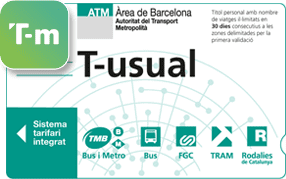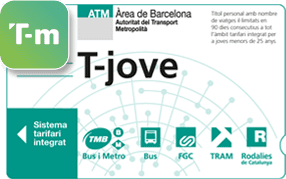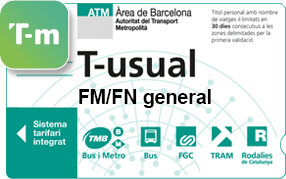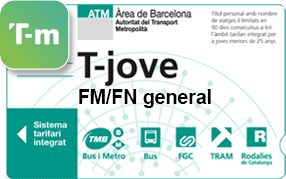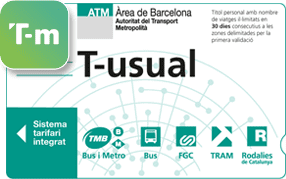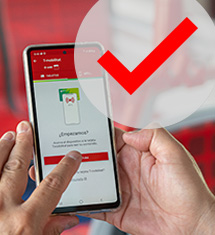Buy and download tickets
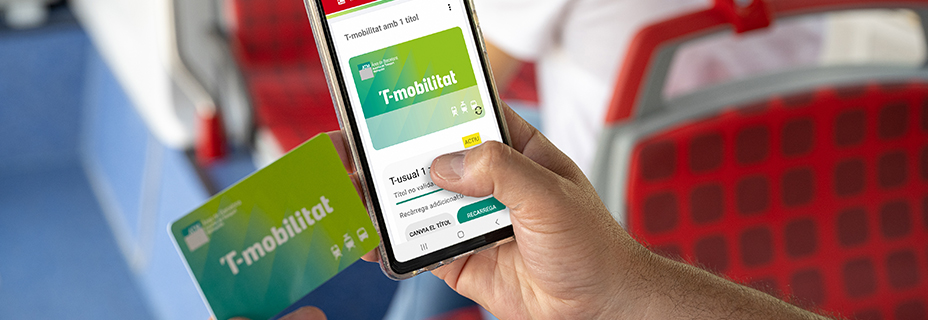
Buy and download tickets
How can I upload transport tickets with the TMB App?
Below, we explain the steps you need to follow to recharge and load transport passes online, either on the personalized or anonymous card, or on your mobile phone.

Do you want to upload your transport ticket to a card?
- Go to the “T-mobilitat” section on the TMB app and select the 'Cards' option.
- Click ‘Start reading’ and bring your card close to your device to load or recharge the transport ticket.
- Hold the card up to your mobile again so that the upload is recorded straight away.
This feature is available for iOS and Android operating systems with NFC technology. If your phone doesn’t have NFC, do it at the ticket machines in the metro network.
Check what you need to keep in mind when traveling with different passes loaded on your device.
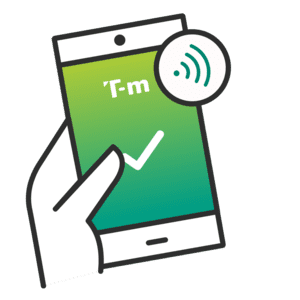
Would you prefer to upload your ticket to your mobile?
This option is available for devices with Android operating system (version 7 or higher) that have NFC technology and it is also available for iPhones (version 17 or higher).
- Go to the “T-mobilitat” section on the TMB app and select the "Mobile" option.
- Download a function known as electronic wallet from Google Play or App Store.
- Upload the transport ticket. With the first upload, a charge of 1 euro will be made for the use of the electronic wallet (only once). The electronic wallet will be linked to your user account and your device, and the ticket load will be registered on your phone immediately.
Check what you need to keep in mind when traveling with different passes loaded on your device.
If you change your mobile device, check how to migrate the e-wallet in the T-mobilitat section of the frequently asked questions about the TMB App.
How can I upload my transport tickets in person?
If you prefer to load your ticket on your personalised or anonymous card in person, you can do so via the ticket machines on the metro network. We explain how to do it with the steps you will find below.

- Bring your card (personalized or anonymous) close to the vending machine reader.
- Choose the load option and select the pass to load, or choose the recharge option and proceed with payment.
- Bring your card close to the vending machine reader again so the loading or reloading of the pass can be registered.
Check what you need to keep in mind when traveling with different passes loaded on your device.
Sign up with T-mobilitat
Discover the new contactless ticketing and validation system. There are lots of advantages with new features and online services to help you get around intelligently on public transport. Switch to T-mobilitat!
Get started now